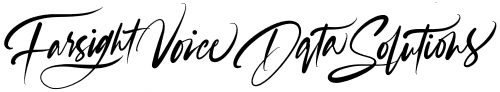We have promoted 3CX for over 10 years. Covid-19 is one reason that we are now promoting it more.
3CX has excellent features and works very well with remote staff. That wasn’t something that our customers were concerned with until now.
Farsight VDS has put together a package of services that will allow your business have a complete system with low up-front cost. And we provide free support for the users.
There are several methods for remote. It will help your business survive and grow.
Farsight Voice Data Solutions has been on 3CX for over ten years.
We have full 3CX certification of the current version. We have full sales and marketing rights as a reseller.
snom phones
Farsight VDS uses snom phones with our phone systems. It is an outstanding, high-end phone. You can see the screen has information on it. That screen changes when you are making and receiving calls. The four icons on the bottom of the screen change.
In the middle of the phone on the right side, you see a red icon. That indicates that you have voice mail. When you press that button, the phone system asks for you PIN code before you can listen to the voice messages. Note that our configuration puts a copy of your voice messages on your email account as well.
On the lower part is a volume button. That allows you to adjust the ring volume, the headset volume and the speaker volume.
On the lower half on the right are six buttons. These buttons are programmable. What you can’t see is at the bottom is a tab button. There are a total of 24 settings that can be set for each phone.
The headset and speaker are both excellent qualities. In addition, you can attach at Bluetooth headset. The Bluetooth headset that I tried allowed me to answer calls by pressing the button on the headset.
Select the videos below to see the basic operations.

Here are a few videos on basic phone functions.
Incoming calls
Making a call
Transferring an attended and unattended call
Create a spontaneous conference call
Dealing with dual calls
3CX web client
The web client works on two browsers, Microsoft Edge and Google Chrome. We use Edge but if you have an issue, switch to Chrome. The screen shot here was taken on an android tablet running Chrome. Clearly, on a computer screen, you have more workspace.
The first screen says ‘People’. They are the extensions on the phone system. The extension can be a physical phone or a soft phone. The soft phone is an application that runs on web browser. There is a seperate app that runs android cell phone and iPhone. It has many of the features but looks very different.
Even if you choose not to run the interface, you can still use this application to change many of the ‘Settings’ on the phone.
Select the videos below to see the basic operations.

Videos on the 3CX web client
Logging into 3CX Webclient
People screen
Contacts screen
Chat screen
Voicemail screen
Schedule Conference screen
Settings screen