A customer went to a local retail store and purchase a small PC. Almost all computers purchased this way have Windows 10 Home. If they need Pro, we upgrade it online. It’s a pretty simple process.
In this case, the customer wanted to install Office 365. It would not download. We got called in. Something has changed. The customer got Windows 10 Home S. The ‘s’ may stand for ‘secure.’ That is new. The main feature about it, is that you can only download applications through the Microsoft Store. Not a bad idea for a typical home user. But a problem for our customer.
However, if you want to install other programs, you have to switch from S mode to standard Windows Home or Windows Pro. That still requires that you log into Windows Store.
Here is a link from Microsoft that will help.
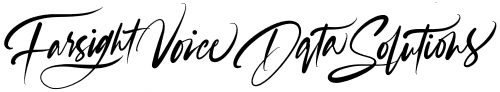
0 Comments