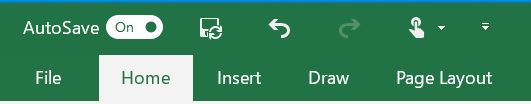
If you are on Office 365, there is an update coming your way. AutoSave will be enabled by default. This is a mixed blessing.
If you are making changes and fail to hit the ‘save’ icon, then you risk losing your changes. It doesn’t happen often but when it does, it’s painful. So painful that Microsoft has chosen to save automatically.
On the other hand, if you are making changes and plan on saving the document with a new name then the AutoSave is going to overwrite your current copy. The solution is to open the document and save it with the new name before making changes.
The change will be released in September. Since we are in late September now, you may already have this in effect.
This is a better way to operate. There may be a way to turn the option “off” but I wouldn’t do that.
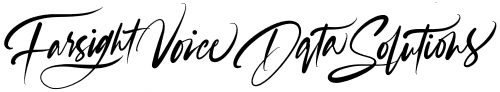
0 Comments