Over the last few months, we have had a few times where programs on local domains that failed to run. The problem was the time on the workstation did not match the server.
In a couple of cases, the user had changed the time on their PC for a reason. Then forgot to change it back. Or when they did, miskeyed the time.
In another case, we were running tests on the domain controllers. It reported that the two servers were more than five seconds different.
On some Windows Servers, we have found that the time is synced to the hardware. That was normal — before the Internet. And for some reason, VMWare tends to sync the virtual machines to the VM host machine.
The way to test your settings is from an admin command line: w32tm /query /status.
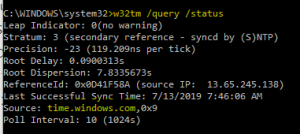
The default for Windows NTP time server is time.windows.com.
If you are on a domain, the source can be the domain server: server.domain.local. Ex: svr19.fvds.local.
To set up an external NTP server, open an admin command prompt. Then:
net stop w32time
w32tm /config /syncfromflags:manual /manualpeerlist:”0.us.pool.ntp.org” /reliable:yes /update
net start w32time
And yes, you can change the NTP server name or specify multiple NTP servers.
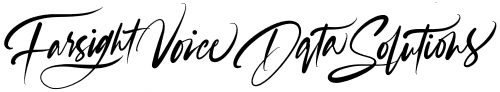
0 Comments