A customer server was damaged. Something in Active Directory corrupted. We could still access the files. Shares and permissions were working.
We installed a new server running Server 2016. Everything was migrated. By that time, we could no longer log into the old server. I seized the fsmo roles. All was good.
We forgot about the old server. A few months later, we realized that it was still turned on. We shut it off. The workstations lost their ability to connect to Active Directory (AD).
We spent a lot of time trying to identify the problem. No luck. Then one day, the old server started working. That probably occurred after power was lost in the building for an extended period of time. Everything shut down.
Once the old server was back up, we were able to find that AD had failed to transfer ‘advertising’ from the old server to the new.
The files in the sysvol on the new server were missing. We tried copying them from the old server. The document that we were working with lacked detail. We may have missed some steps in the process.
We ran dcdiag and it showed the ‘advertising’ issue. We found an article on the Microsoft support site: “Using the BurFlags registry key to reinitialize File Replication Service”
After the repair and testing, we disconnected the old server. All is well.
We reconnected the old server and ran dcpromo to demote it.
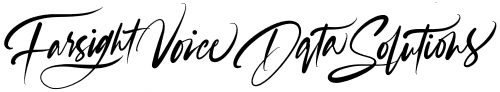
0 Comments