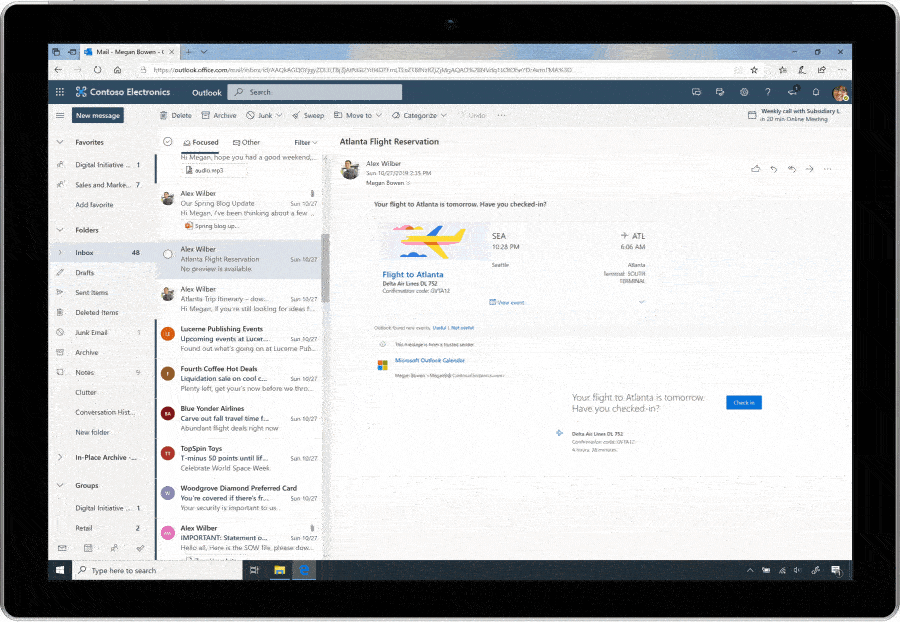
The Sticky Notes app has been around for years. It is included in Windows and has been for years. But isn’t placed on the default desktop. You have to know that it’s there to use it.
A couple of days ago, I was reviewing the Microsoft blog for Microsoft-365. Outlook Notes, Sticky Notes and Office 365 are merging. I spent some time playing with it. There are some features that differ by app. I prefer using the Sticky Notes app. Once added, you can see it in Outlook -> Notes.
On Outlook (desktop), on the bottom left are the selections for email, calendar, contacts, to-do and three dots. Select the three dots then ‘Notes.’
On Windows 10, start a search for ‘sticky’ and ‘Sticky Notes’ will appear. The first time that you run this, it will ask which Microsoft account you want to use. You should select the same as you Office 365 for your desktop.
So now, when you create a sticky note, it will show up both on your desktop and in Outlook -> Notes.
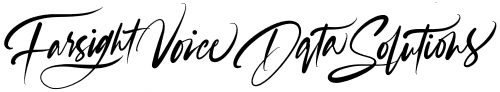
0 Comments